Maintenance Alerts
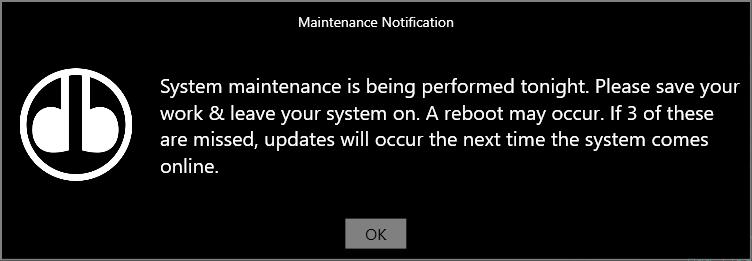
Why?
For a long time I’ve been using the alert box feature built into my RMM to alert end users that updates may be installed that night. It is technically functional, but the the style is quite aged. I also am interested in not relying on my RMM where it isn’t needed. So I sat down and wrote up this powershell script to send an alert to the signed in user. I’m using my RMM to detect when a user is signed in, and to only run the script when they are, otherwise it keeps trying through the day until the user is logged on and it can send them the alert.
Tools Used
I used a few tools for this script. I highly recommend checking out Kelvin Tegelaar’s RunAsUser powershell module. It’s what makes this pretty easy. Kelvin was nice enough to add the CacheToDisk flag when I tried to feed this script to it and the length broke the function. I also used SMSAgent’s Customizable WPF MessageBox as the base for my message box. I ripped out all of the unneeded code though. I highly recommend spending time with his code if you want to better understand WPF based windows. Theoretically you should be able to lookup details on making WPF windows, and use that in powershell just like any other programming language.
Caveat Emptor
I wrote this and locked the version of Kelvin’s module at 2.0. This is for 2 reasons: 1) To make sure future changes to his module do not cause compatibility issues. B) To make sure if Kelvin’s accounts were ever compromised, changes couldn’t be introduced that were security risks. Since this will be running as system, across entire client bases, it’s a very juicy target. I trust Kelvin, but the world is a wild place for security, best to plan for the worst. With that in mind, I highly recommend forking his entire module, and running your own, instead taking his directly. I recommend that for any module you use in an automated fashion. Supply chain attacks are getting powerful, and if you aren’t careful, a silly dependency might result in your entire infrastructure being compromised.
Get to the Monkey!
Install-PackageProvider -Name NuGet
# We demand an exact version of RunAsUser because theoretically future versions could be uploaded that were malicious.
# By setting a static version number, we always know we get a version we trust. You may want to go one step further and fork the repo, inspect, and use your fork.
Install-Module RunAsuser -RequiredVersion 2.0
Import-Module RunASuser -RequiredVersion 2.0
Invoke-AsCurrentUser -CacheToDisk -scriptblock {
$Title = "Maintenance Notification"
$Message = "System maintenance is being performed tonight. Please save your work & leave your system on. A reboot may occur. If 3 of these are missed, updates will occur the next time the system comes online."
$ImageSource = "https://domain.com/notificationlogo.png"
$ButtonMessage = "OK"
# Required to draw the window
Add-Type -AssemblyName PresentationFramework
# Setup the logo to show next to the text.
$Image = New-Object System.Windows.Controls.Image
$Image.Source = $ImageSource
$Image.Margin = 10
# I recommend matching the source image resolution, and the height/width defined here. Windows doesn't do a great job of scaling the image.
$Image.Height = 128
$Image.Width = 128
# Setup the main message text.
$TextBlock = New-Object System.Windows.Controls.TextBlock
$TextBlock.Text = $Message
$TextBlock.Padding = 10
$TextBlock.FontSize = 20
$TextBlock.VerticalAlignment = "Center"
$TextBlock.TextWrapping = "Wrap"
$TextBlock.MaxWidth = "600"
$TextBlock.Foreground = "White"
# Combine the two into a "Horizontal" panel. Depending on your logo or styling concerns, you can switch this to "Vertical".
$Content = New-Object System.Windows.Controls.StackPanel
$Content.Orientation = "Horizontal"
$Content.AddChild($Image)
$Content.AddChild($TextBlock)
# XML defining the main window.
[XML]$Xaml = @"
<Window
xmlns="http://schemas.microsoft.com/winfx/2006/xaml/presentation"
xmlns:x="http://schemas.microsoft.com/winfx/2006/xaml"
x:Name="Window" Title="" SizeToContent="WidthAndHeight" WindowStartupLocation="CenterScreen" WindowStyle="None" ResizeMode="NoResize" AllowsTransparency="True" Background="Transparent" Opacity="1">
<Window.Resources>
<Style TargetType="{x:Type Button}">
<Setter Property="Template">
<Setter.Value>
<ControlTemplate TargetType="Button">
<Border>
<Grid Background="{TemplateBinding Background}">
<ContentPresenter />
</Grid>
</Border>
</ControlTemplate>
</Setter.Value>
</Setter>
</Style>
</Window.Resources>
<Border x:Name="MainBorder" Margin="10" CornerRadius="0" BorderThickness="2" BorderBrush="Gray" Padding="0" >
<Border.Effect>
<DropShadowEffect x:Name="DSE" Color="Black" Direction="270" BlurRadius="20" ShadowDepth="3" Opacity="0.6" />
</Border.Effect>
<Border.Triggers>
<EventTrigger RoutedEvent="Window.Loaded">
<BeginStoryboard>
<Storyboard>
<DoubleAnimation Storyboard.TargetName="DSE" Storyboard.TargetProperty="ShadowDepth" From="0" To="3" Duration="0:0:1" AutoReverse="False" />
<DoubleAnimation Storyboard.TargetName="DSE" Storyboard.TargetProperty="BlurRadius" From="0" To="20" Duration="0:0:1" AutoReverse="False" />
</Storyboard>
</BeginStoryboard>
</EventTrigger>
</Border.Triggers>
<Grid >
<Border Name="Mask" CornerRadius="0" Background="Black" />
<Grid x:Name="Grid" Background="Black">
<Grid.OpacityMask>
<VisualBrush Visual="{Binding ElementName=Mask}"/>
</Grid.OpacityMask>
<StackPanel Name="StackPanel" >
<TextBox Name="TitleBar" IsReadOnly="True" IsHitTestVisible="False" Text="$Title" Padding="10" FontFamily="Segoe UI" FontSize="14" Foreground="White" FontWeight="Normal" Background="Black" HorizontalAlignment="Stretch" VerticalAlignment="Center" Width="Auto" HorizontalContentAlignment="Center" BorderThickness="0"/>
<DockPanel Name="ContentHost" Margin="0,10,0,10" >
</DockPanel>
<DockPanel Name="ButtonHost" LastChildFill="False" HorizontalAlignment="Center" >
</DockPanel>
</StackPanel>
</Grid>
</Grid>
</Border>
</Window>
"@
# XML Defining the confirm button.
[XML]$ButtonXaml = @"
<Button xmlns="http://schemas.microsoft.com/winfx/2006/xaml/presentation" xmlns:x="http://schemas.microsoft.com/winfx/2006/xaml" Width="Auto" Height="30" FontFamily="Segui" FontSize="16" Background="Transparent" Foreground="White" BorderThickness="1" Margin="10" Padding="20,0,20,0" HorizontalAlignment="Right" Cursor="Hand"/>
"@
[XML]$ButtonTextXaml = @"
<TextBlock xmlns="http://schemas.microsoft.com/winfx/2006/xaml/presentation" xmlns:x="http://schemas.microsoft.com/winfx/2006/xaml" FontFamily="Segoe UI" FontSize="16" Background="Gray" Foreground="Black" Padding="20,5,20,5" HorizontalAlignment="Center" VerticalAlignment="Center"/>
"@
# Create the window.
$Window = [Windows.Markup.XamlReader]::Load((New-Object -TypeName System.Xml.XmlNodeReader -ArgumentList $xaml))
# Create the button
$Button = [Windows.Markup.XamlReader]::Load((New-Object -TypeName System.Xml.XmlNodeReader -ArgumentList $ButtonXaml))
$ButtonText = [Windows.Markup.XamlReader]::Load((New-Object -TypeName System.Xml.XmlNodeReader -ArgumentList $ButtonTextXaml))
$ButtonText.Text = $ButtonMessage
$Button.Content = $ButtonText
$Button.Add_MouseEnter( { $This.Content.FontSize = "20" })
$Button.Add_MouseLeave( { $This.Content.FontSize = "20" })
$Button.Add_Click( { $Window.Close() })
$Window.FindName('ButtonHost').AddChild($Button)
$Window.FindName('ContentHost').AddChild($Content)
$Window.Add_Loaded( { $This.Activate() })
# Set the window to be always on top.
$Window.Topmost = $true
$null = $window.Dispatcher.InvokeAsync{ $window.ShowDialog() }.Wait()
}